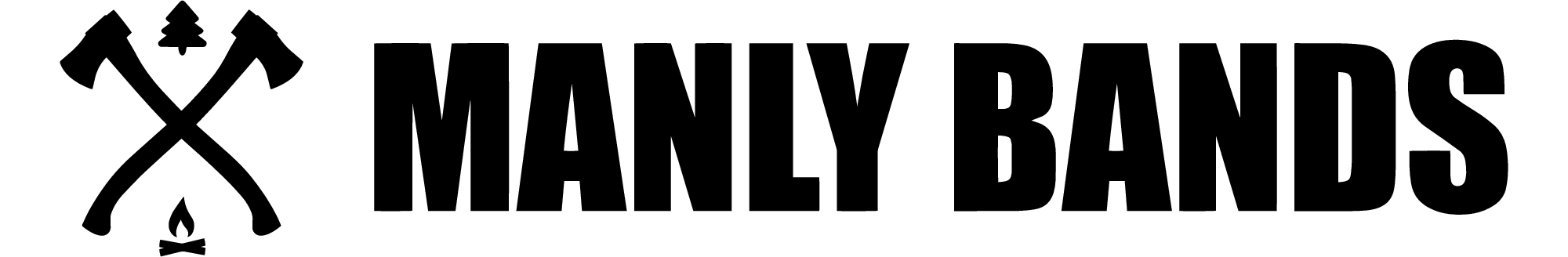Made To Order - Ring Exchange Details
The following steps will enable you to request a ring resize and/or correct any misspelling issues with the engraving of your Manly Bands Made to Order ring. NOTE: You will only be given the option to adjust your engraving if you included this with your original order.
Step 1: After viewing this page you will be redirected to our Ring Exchange Portal. To enter you will need your Order Number along with your shipping Zip Code.

Step 2: Please select your Made to Order ring that you would like to exchange for a new size. (ie. in this case it would be The McKinley)

Step 3: Please select the option to Replace this item.

Step 4: Select the option that best describes the reason for the exchange.

Step 5: Select Continue with return to proceed to the next step of the exchange.

Step 6: Confirm that the information is correct and select Submit Return.

Step 7: Confirm that YOUR shipping from address is correct then click on Download Return Label

Step 8: Package your items and send back to Manly Bands (preferably in the same packaging that it came with).
IMPORTANT RING SIZE NOTE: As soon as the post office scans in the package we will be informed that it is on it's way. At this point we will send you an email asking for your NEW ring size.
IMPORTANT ENGRAVING NOTE: If your ring was previously engraved, you will have the option to REVIEW and CONFIRM the engraving text.